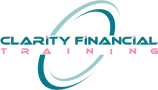Harvard Reference Generator
This free online Harvard Reference Generator will assist you when referencing your coursework. Referencing an article correctly when using other authors work is essential. This reference generator creates the correct layout order for you to copy and paste into your reference list.
Primarily you must cite the author within the text:
Citation style within text
Harvard style: author, date system (Butler, 2011)
Whichever system chosen, it is important that you are consistent throughout your article. Any research taken from any source must be referenced whether directly quoted or paraphrased. To link the information you use in your text to its source, put the author’s name and the year of publication at the appropriate point in your text. If the author’s name does not appear in your writing, put the author’s surname and only the date in brackets.
As an example:
One Author
If the author’s name is Brian Murphy, use the surname Murphy and the date published cited in the text.
e.g. Level premiums are paid for the duration of the contract. Endowment premiums tend to be more expensive than for whole of life policies (Murphy, 2009).
Reference
When you have cited correctly within the text, then you must use the extended information to compile your reference list. Use the on-line tool based on the data medium used: